Android 12 “Snow Cone”: Everything we know so far about Google’s next big update, with Developer Preview 1 changes and unreleased features!
Android is the world’s most popular smartphone operating system, running on billions of smartphones around the world. As a result, even the tiniest of changes in the OS has the potential to affect millions of users. But because of the way that Android updates are delivered, it’s debatable whether these changes actually make a difference. Despite that, we’re always looking forward to the next big Android update in hopes that it brings significant change. Speaking of which, Android 12 Developer Preview 1 is now live, and it brings about many improvements. In case you missed our previous coverage, here’s every single thing we know about Android 12 so far!
Navigate this article:
- Will Android 12 really be called “Snow Cone”?
- When is Android 12 releasing?
- Will my device get Android 12?
- Where do I download Android 12 from?
- How to install Android 12?
- What’s new with Android 12?
- Android 12 Developer Preview 1:
- All the new user-facing features:
- New Accent Color
- Lock Screen
- Notifications and Quick Settings Changes
- Accessibility Settings Changes
- Bigger Toggles in Settings
- Improvements in One-Handed Usability
- Emojis on Screenshot Markup
- Edit option in Share Sheet
- Notifications Snooze
- Media Control Changes
- Nearby Share for Wi-Fi Passwords
- Redirect Vibration to Gaming Controllers
- Permission Dialog Changes
- Emergency SOS
- Reset Notification Ranking
- All the new in-development features:
- Experimental: New Lockscreen and Notifications UI
- Pixel Exclusive: Custom Lockscreen Clocks
- “Silky Home” for further improvements in One-Handed Usability
- Wallpaper-based Expanded Theming System
- Dedicated One-Handed Mode
- Scrolling Screenshots
- Improved Widgets: Widget Stacking, Conversation Widget
- Swipe Down Gesture for Notification Shade
- “Automatic” sound status for notifications
- Picture-in-Picture Improvements
- Privacy Indicators: Explicit Warnings, Hidden Quick Settings Tiles
- Permission Management Hub Dashboard
- Better Split Screen Multitasking with App Pairs
- Machine Learning for Side-swipe Back Gesture
- Game Mode and Gaming Toolbar
- Pixel 5 Specific: Double Tap Back Gesture
- Experimental: New Lockscreen and Notifications UI
- All the newly announced changes for developers
- All the new user-facing features:
- Android 12 Developer Preview 1.1
- Android 12 Developer Preview 1:
- Features leaked but not yet live in Android 12
- Always On Display Changes
- Material NEXT
- Privacy Indicators and Privacy Setting Changes
- New Bubble Animations
- Anti-tracking Features
- Android’s Runtime Resource Overlay (RRO) Improvements
- Default Splashscreen
- Letterbox Feature
- Restricted Networking Mode
- Hibernating Unused Apps
- Incremental File System
- Smart Autorotate
- API for connected Bluetooth controllers
- Game Controller Rumble Support
- Decoupled Emojis
- Ultra-Wideband API
- Wi-Fi Password Sharing with Nearby Share
- “Install Hints” to speed up the installation of important apps on new Android phones
- Ease-of-Use for Third-Party App Stores
- WireGuard VPN support to Linux kernel
Will Android 12 really be called “Snow Cone”?
Android 12 will be called…Android 12. Google ditched the dessert-themed names with Android 10. So what we get is just Android 12, plain, simple, and easy to follow.
With that being said, Google continues to use dessert-themed names in its internal codebase. Android 10 was internally known as Quince Tart, Android 11 was Red Velvet Cake, and we now know that Android 12 is internally called Snow Cone.
When is Android 12 releasing?
Google has not confirmed the exact release date at the moment, but the company has shared a broad timeline for the upcoming Developer Previews, Beta, and Stable releases.
 The Android 12 Developer Preview program will run from February 2021 until the final public release to AOSP and OEMs, planned for later in the year.
The Android 12 Developer Preview program will run from February 2021 until the final public release to AOSP and OEMs, planned for later in the year.
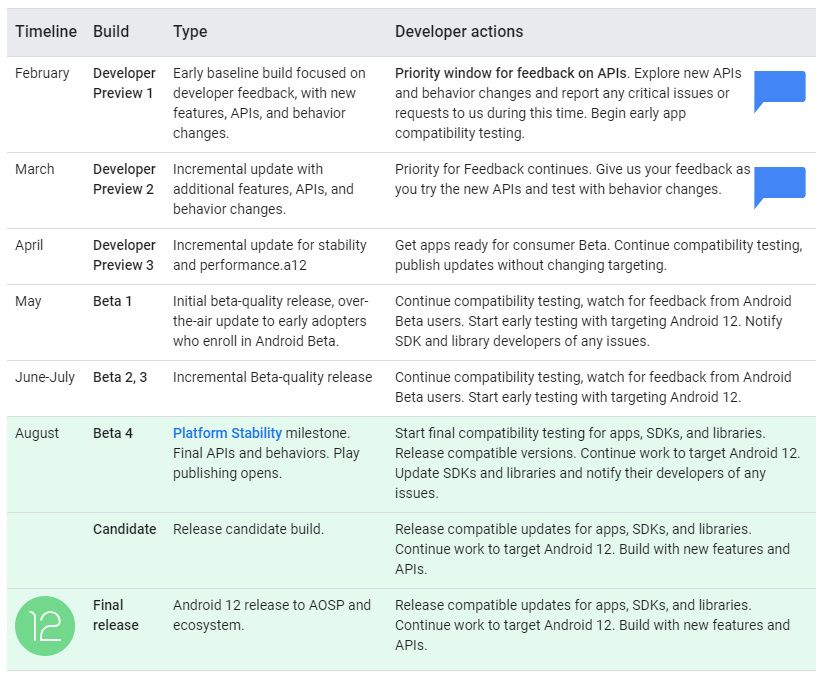
Android 12 Developer Preview
Android 12 has already made its first appearance via the first Developer Preview release, which started rolling out on February 18, 2021. Google has subsequently released a minor patch that addresses several bugs and issues that users have been experiencing while using the first Developer Preview build.
The Developer Preview for Android 11 began in February 2020, a few weeks ahead of the usual release in March, which gave developers more time to adapt their apps to the new platform behaviors and APIs introduced in the update. Since the COVID-19 pandemic hasn’t completely blown over in several parts of the world, Google is following a longer timeline this year as well.
As their name implies, the Android 12 Developer Previews will allow developers to begin platform migration and start the adaption process for their apps. Google is expected to detail most of the major platform changes in the previews to inform the entire Android ecosystem of what’s coming.
Developer Previews are largely unstable, and they are not intended for average users. Google also reserves the right to add or remove features at this stage, so do not be surprised if you see a feature in the first Developer Preview missing in the following releases. Developer Previews are also restricted to supported Google Pixel devices, though you can try them out on other phones by sideloading a GSI, if available.
Android 12 Beta
After a couple of Developer Preview releases, we will make our way to Android 12 Beta releases, with the first one expected in May this year. These releases will be a bit more polished, and they will give us a fair idea of what the final OS release will look like. There may also be minor releases in between Betas, mainly to fix any critical bugs.
Around this time we will also start seeing releases for devices outside of the supported Google Pixel lineup. OEMs will start migrating their UX skins to the Beta version of Android 12 and they will begin recruitments for their own “Preview” programs. However, these releases may lag a version behind the ones available on the Google Pixel. Again, bugs are to be expected in these preview programs, and as such, they are recommended only for developers and advanced users.
Android 12 Beta with Platform Stability
After about three beta releases, Android 12 will achieve Platform Stability status co-existing alongside the Beta status. This is expected to happen in August this year. Platform Stability means that the Android 12 SDK, NDK APIs, app-facing surfaces, platform behaviors, and even restrictions on non-SDK interfaces have been finalized. There will be no further changes in terms of how Android 12 behaves or how APIs function in the betas that follow. At this point, developers can start updating their apps to target Android 12 (API Level 31) without being concerned about any unexpected changes breaking their app behavior.
Android 12 Release Candidate
After a Platform Stability build, we will get our Android 12 Release Candidate build. This build will be as close as possible to the stable build, but not completely the stable build. This build will essentially be aiming to catch any critical problems that have gone undetected so far, before the build begins rolling out to consumers. Google has not committed to a month of release for these builds, but we can expect one in September.
Android 12 Stable
After the Release Candidate builds, Google will roll out the first Android 12 stable release. This is expected to happen in September or possibly even later. As is the case, Google’s Pixel devices are expected to be the first to get Android 12 stable releases.
For non-Pixel phones, we expect to see wider public betas at this stage. The exact timeline for the same will depend upon your phone and its OEM’s plans. A good rule of thumb is that flagships will be prioritized for the update, so if you have a phone that is lower down the price range, you can expect to receive the update a few weeks or months down the line.
Will my device get Android 12?
The answer to the question “will my device get Android 12” largely depends on which device you have.
Google will officially provide the update to these devices:
These supported Google Pixel devices will get the Android 12 update on day one across the release cycle, barring any unexpected showstopper bugs.
The answer is fairly complicated for unsupported Google Pixel devices and non-Pixel devices. Unsupported Pixels will not get these updates from Google, but they should be in a position to install the GSI right at launch. A non-Pixel device is entirely at the discretion (read: mercy) of the OEM and how it exists within their product lineup. It’s logical to presume that lighter UX skins like ASUS’ Zen UI will be first in line to upgrade their flagships to an Android 12 base. In comparison, heavier UX skins like Samsung’s One UI and Xiaomi’s MIUI tend to take longer to rebase their skins. However, this isn’t always the case, as lighter UX skins have been equally slow at adoption, if not slower. Thus, predicting the Android 12 update timeline for non-Pixels is very difficult at this stage.
Where do I download Android 12 from?
For supported Google Pixel devices and for GSIs, Google provides official packages hosted on their website. You can find the latest download links for Android 12 in our dedicated article.
How to install Android 12?
We have installation instructions available for Android 12 for common installation routes such as Recovery, ADB, and Fastboot for the above-mentioned supported Pixel devices, and through GSI for all other unsupported Project Treble devices.
What’s new with Android 12?
Go ahead and grab something to eat, a snow cone perhaps, because there are a ton of changes, both big and small, that are coming with Android 12. All Android version bumps bring along major changes. However, changes over the past few years have been less radical than the sweeping changes in the early life of Android, which is a sign of the platform maturing over the years.
We’re focusing on all new changes that are coming with every Developer Preview release, and then highlighting the changes that we have seen in leaks and code commits, but we have not yet seen in live builds.
What’s new with Android 12 Developer Preview 1: All the new user-facing features
While we have a dedicated Hands-On of Android 12 Developer Preview 1, it’s still worth mentioning all the changes we have spotted in this post.
New Accent Color
Android has a predominantly white background since Android 5 Lollipop. Dark Themes became a thing with Android 10, while Android 11 brought along an accent color picker. With Android 12 and more specifically with this specific Developer Preview, the UI is taking up a bluish tint in both light and dark themes.



If you’re wondering about the source of the UX seen in the leaked screenshots, there’s more to come.
Lock Screen
Just like the Notifications shade, the lockscreen now has a translucent layer in the background. The animation for the pattern unlock also appears to be slightly bouncier.
Notifications and Quick Settings Changes
With Android 11, Google slightly tweaked the notifications panel by adding spaces between conversations, app notifications, and silent notifications. That continues with Android 12, but instead of a completely transparent space separating the different categories, we see a translucent background with a lighter overlay in the background.


The inactive Quick Settings tiles now show a light blue color instead of gray, but there’s no visible change in the icons. The Quick Settings tiles’ default order has changed, and Android 12 brings the DND and Battery Saver toggles to the first card while pushing the mobile data toggle to the second card and the location toggle out of the default Quick Settings.



Android 12 also brings a “Reduce Bight Colors” option, and Quick Settings toggle. This is an accessibility feature that reduces the screen brightness in addition to the standard brightness control. You can also swipe up from the navigation bar at the bottom with two fingers for quicker access.
Accessibility Settings Changes
The Accessibility settings menu also gets a facelift in Android 12. While the primary options are easily accessible from the main page, other less commonly used options like Font Size, Display Size, Color Correction are now grouped under categories such as Text and Display. Other than this reorganization, the horizontal lines meant to divide different menu options have been removed, giving this page a cleaner look.


Bigger Toggles in Settings
For category-wide controls, Android 12 is getting a bigger and more elaborate toggle at the top of the page that distinguishes it from other toggles below it. Other than emphasizing the hierarchy of controls, we do not see any other use for these controls. We may see more features to customize the shape, size, and/or color of the toggle in future builds.



Improvements in One-Handed Usability
Much like One UI and OxygenOS 11, Android 12 now has more blank spaces on the top of the display, which pushes content towards more accessible regions on the phone.


Emojis on Screenshot Markup
The screenshot markup menu lets you add annotations to the screenshots you take in Android. The markup menu is adding an option to let you add emojis alongside other notes or doodles.

Edit option in Share Sheet
Along with the option to add emojis to screenshots using the markup menu, Android 12 also brings the option to edit and/or annotate any image file that you may be sending. The option is available in the Android 12 share sheet, and it brings up similar markup options as the screenshot editor.

Notifications Snooze
Android 12 gets a new button to snooze unimportant notifications. In older Android versions, you could access the feature by half-swiping the notification to the right or the left side and then tapping on the snooze button. You could also choose between snooze durations of 30 minutes, 1 hour, or 2 hours. The feature was first added in Android Oreo, but the half-swiping gesture has limited its usage. Notably, the feature is disabled by default, but you can enable it under Settings > Apps and notifications > Notifications > Allow notification snoozing.


In addition to making notification snoozing more accessible, Google might get rid of half-swiping on notifications with this version of Android.
Media Controls
Android 11 added persistent media controls in the Notifications shade for easier media controls. With Android 12, these media controls are getting more refined. Firstly, the media player occupies a slightly larger space than earlier with a bigger media artwork and just an icon for the device without its name.



Secondly, you can now select which apps show in the media controls and which ones don’t. You can find the option in Settings > Sound and vibration > Media.
Nearby Share for Wi-Fi Passwords
Android lets users connect to the same Wi-Fi as others easily by scanning a QR code. While this feature was introduced in Android Q beta, Android 12 makes password sharing easier. As we reported earlier, you can share Wi-Fi passwords using Nearby Share. This makes the process of connecting to a new Wi-Fi network almost effortless.


Redirect Vibration to Gaming Controllers
We were hoping to see a native Game Mode on Android 12 but that isn’t present just yet. However, Android 12 does offer the ability to redirect haptic feedback data from the smartphone to a gamepad or a gaming controller in case you are using one. While this appears to be an attempt to promote Stadia on Android, you should also be able to use the functionality with third-party controllers that feature a vibration motor.

Permissions Dialog
Google introduced a much more suggestive permissions management feature in Android Q. That is very useful if you wish to remain cautious about how apps use your phone’s sensors. Now with Android 12, the permissions dialog box that shows up has been slightly tweaked. For some apps that need to access the microphone or location, you now get a shortcut to allow “Always Access” in Settings.

Emergency SOS
Google introduced the Car crash detection feature in the form of the Pixel 4’s Personal Safety app. As the name indicates, the feature is intended to detect accidents and automatically call for emergency services. In Android 11, the feature evolved and was brought to other Pixel devices. On Android 12, we see this feature get promoted as a top-level setting, i.e., it can be accessed directly from the first page of the Settings app.



While the Crash Detection feature remains limited to certain countries, a new Emergency SOS feature will call an emergency helpline if you press the power button five times. (Notably, the three-tap emergency SOS has long been available in India following a government order). The feature also allows you to add a custom SOS helpline number other than the standard ones such as 911 or 112. In addition to the SOS calling feature, you can also set off an alarm so that you can be easily spotted when help arrives.
Reset Notification Ranking
In Developer options, you can also turn on the Adaptive Notifications Ranking and Adaptive Notifications priority to let Android rearrange your notifications based on how you interact with different apps. With Android 12, you now get the ability to reset this ranking now if it is not according to your liking.

What’s new with Android 12 Developer Preview 1: All the new in-development features
This section includes all the features that need special feature flags or other commands to activate within the new Android 12 Developer Preview 1, and are deemed to be in development at the moment.
Experimental: New Lockscreen and Notifications UI
If you remember pre-release coverage of Android 12, you would recall that we had obtained images of design mockups of the new update, showcasing the rumored theming system. Now with Android 12 Developer Preview 1 in our hands, the actual UX present is fairly distinct from what we had seen in the leaked images.



Android 12 DP1’s current lockscreen and notification UI
However, the mockups are indeed still correct, as the new lockscreen and notifications UI is present within the Developer Preview 1, but disabled by default for users. Other changes are present as well, but we have not yet been able to enable them on our device.



Android 12’s in-development lockscreen and AOD interface
As we can see above, Google is experimenting with the design and layout of the lockscreen in Android 12. Some of the possible changes include putting the digital clock front-and-center. The hours are now above the minutes, and the font is enormous. Meanwhile, the At A Glance widget has been moved to the top left corner. When a notification comes in, the clock shrinks and moves to the top right of the lockscreen. On the Always On Display, notification icons are displayed in the top left underneath the At A Glance widget rather than in the center.
Note that the changes are still very much a Work-in-Progress, and therefore can be subject to many changes. It’s possible this design will look a bit better once Google enables lockscreen clock customization, but we haven’t managed to get any other clock types to show up in this view.
Further, the notification panel changes shown in the mockups are also being worked on, and here’s what it looks like in the current stage of development. Instead of the mostly transparent background of the current UI, Google is instead testing an opaque background that matches your day/night theme. The background color may match your wallpaper once Android 12’s theming system (codenamed “money”, mentioned further along in this article) goes live.








Android 12’s in-development notifications panel interface
Apart from the opaque background, we’ve also spotted the thicker brightness bar that we previously mentioned. Stock Android’s current brightness bar is a thin bar, while the new design is more of a thick pill. The Quick Settings tiles haven’t changed, though the labels have disappeared from this iteration. We know that Google is working on another design that places the labels on the sides, but we weren’t able to get that working yet.
Pixel Exclusive: Custom Lockscreen Clocks
In addition to the changes to the lockscreen UI, Google also appears to be working on custom lockscreen clocks as a Pixel-exclusive feature in Android 12. We do know that the feature is in development, but the current Android 12 builds do not ship with the necessary files that will enable the feature on Pixel smartphones, so there is no way present right now to figure out the changes that will be coming.
“Silky Home” for further improvements in One-Handed Usability
Building upon the improvements for One-Handed Usability, Android 12 lets you take things up a notch with a feature flag called “Silky Home”. Activating the Silky Home feature flag pushes the items on the page further down, making them even easier to access.








To try it out, run the ADB command: adb shell settings put global settings_silky_home true
Wallpaper-based Expanded Theming System
In the run up to Android 12, Google was spotted working on what appeared to be a wallpaper-based expanded theming system. As it turns out, Android 12 Developer Preview 1 does indeed come with a wallpaper-based expanded theming system that is codenamed “monet”, though it is disabled by default for users.
When enabled, the system will choose a notification background color and accent color for the Quick Settings tiles from one of the dominant colors of the homescreen wallpaper.








The theme also recolors the Settings page with the dominant color as the accent.




Further, the theme also affects the in-development Lockscreen and Notifications UI:



Again, this feature is under development, and not available to users even though it is present in Android 12 Developer Preview 1.
Dedicated One-Handed Mode
If even Silky Home does not cut it for you, there’s a dedicated One-Handed Mode present within Android 12 Developer Preview 1. Note that this feature is not available for users, and needs to be enabled separately.


Once enabled, this native implementation of One-Handed Mode works much like Apple’s Reachability Mode in that it shrinks down the displayed content vertically only. Other OEM implements on Android prefer shrinking down displayed content both vertically and horizontally, an approach that Google disagrees with at the moment. The feature is janky in its current form and definitely needs more polish before it can be ready for primetime.
Scrolling Screenshots
Scrolling Screenshots as a function has been present on OEM skins for ages now, but it was never natively implemented within Android as a platform. The feature was spotted in Android 11 Developer Preview but was dropped from the stable builds as it needed more work. With Android 12 Developer Preview 1, scrolling screenshots are back, but the feature still needs more work. It’s still not enabled by default, and we don’t know if the feature will be ready in time for the stable release for this year too.
Improved Widgets: Widget Stacking, Conversation Widget
Google is bringing some focus back to widgets this year. For one, Widget Stacking appears to be a work-in-progress, with in-development features indicating an “enhanced” and an “expanded” version of the Pixel Launcher’s At a Glance widget. This feature is behind a feature flag at the moment and still needs more work before it can make it to the hands of consumers.
Further, the Conversation widget spotted in the Android 12 leak is also in development. We’ve even managed to get a good look at the Conversation widget (called “People Space” right now) which will highlight recent messages, missed calls, and activity statuses. The widget is contained within Android’s SystemUI application and is currently planned to be a mandatory feature for all Android 12 devices.


Swipe Down Gesture for Notification Shade
Another in-development feature is the ability to swipe down near the navigation bar to summon the notification shade from any app. Many launchers already allow users to pull down the notification shade with a swipe-down gesture on the homescreen. But this new gesture is different as it lets you summon the notification shade even when you are not on the homescreen. The swipe is registered from just above the gesture navigation bar towards the bottom edge of the display, so you can look forward to not needing to do hand gymnastics to reach your notification bar in future releases.
“Automatic” sound status for notifications
In Android 11, when you half-swipe on a notification and click on the gear icon, you see two options: Default and Silent. The default status corresponds to the system-wide sound profile and may allow the notification to ring or vibrate depending on the selected sound profile. Meanwhile, choosing the silent option here entirely disables the sound and vibration for the said app — regardless of the system sound profile. In Android 12, however, Google is working on adding a third option called Automatic, which, unsurprisingly, automatically decides if the notification should make sound or vibration.

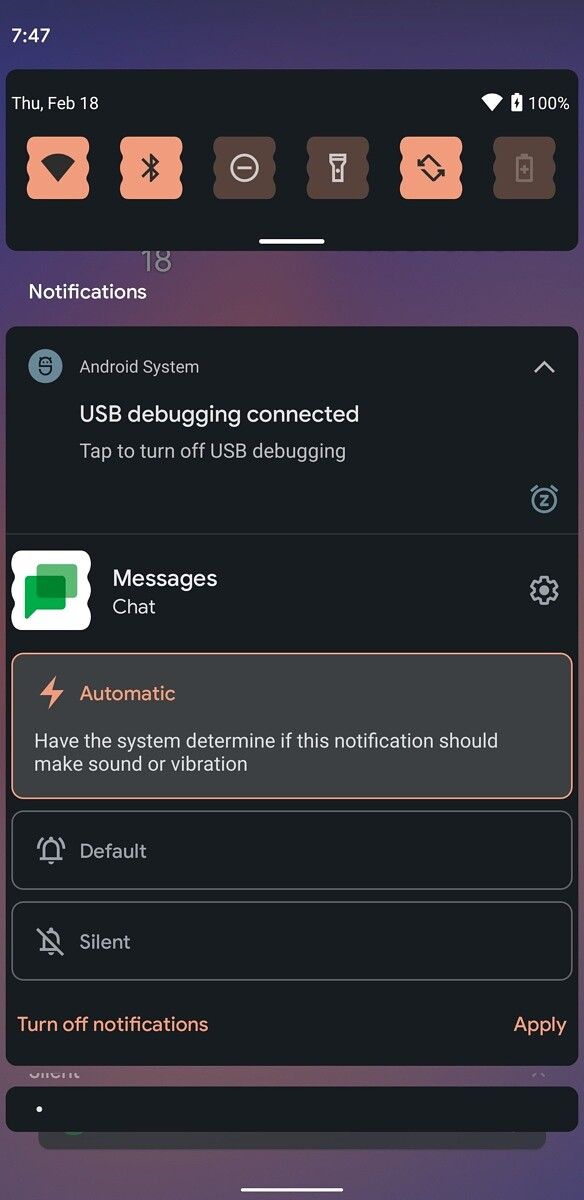
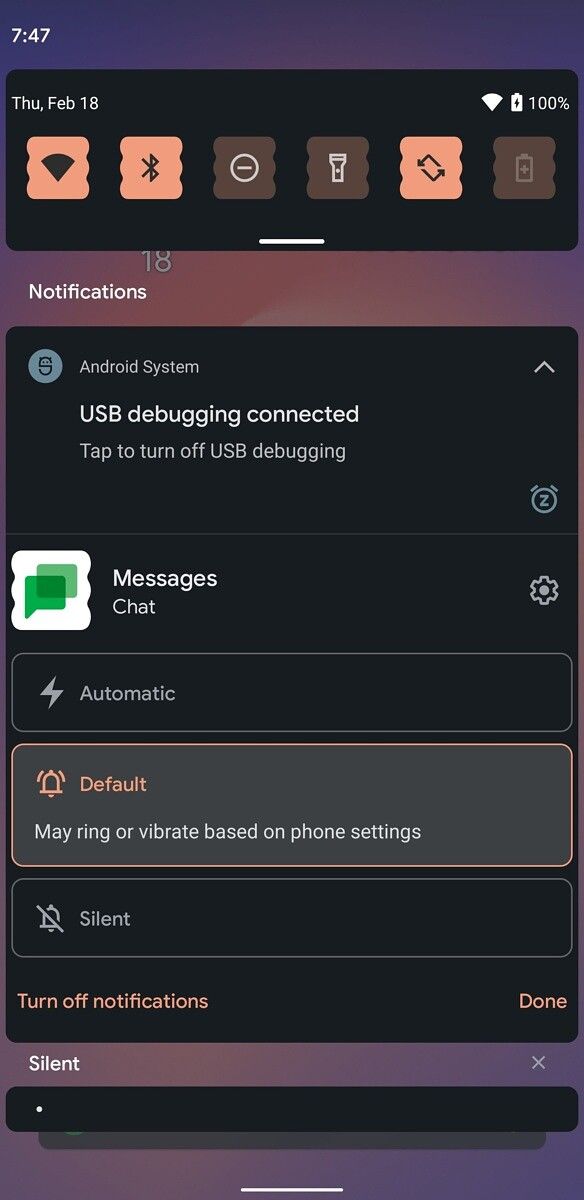
Picture-in-Picture improvements
While the Picture-in-Picture (PiP) feature has been available since Android Oreo, it has been fairly limited in terms of usability. With Android 11, Google finally added the ability to resize the PiP window by holding and dragging one of the right corners, but the experience is currently very jarring. That may be fixed with Android 12 as it gets new pinch-to-zoom functionality for PiP, as we predicted earlier. Besides easier resizing, you will also be able to “stash” the PiP window on the side of the screen for unhindered usage.
Neither of these features is enabled by default, and both have to be enabled manually.
Privacy Indicators: Explicit Warnings, Hidden Quick Settings Tiles
While we have yet to see the visual indicators for camera or microphone usage that were first spotted in the Android 12 leak, Google is preparing to add explicit warnings to turn on microphone and camera usage, even in system apps Camera and Recorder. The feature is currently in an experimental phase and disabled by default.


Further, there are hidden Quick Settings tiles to mute the microphone and block the camera.

Permission Management Hub Dashboard
Back in January-February 2019, we managed to get our hands on a leaked build of Android Q ahead of Google’s official Developer Preview release. Within this build, we could spot a new permission management hub. A lot of what we spotted ended up being released in Android 10’s official stable release, but one particular page remained missing — that of the “Permissions Usage Dashboard”. This Dashboard presented an overview of the permissions used on your device by various apps, giving you a fairly broad idea to see what remains the most requested (or abused) permission on your device. As mentioned, the official builds of Android 10 and later since then did not contain this Permissions Usage Dashboard. On Android 12 Developer Preview 1, the Permissions Usage Dashboard has made a return, but only as an internal tool for debugging purposes.

Better Split Screen Multitasking with App Pairs
Split-screen as a feature has been present on Android for quite a few years now, but it is a little cumbersome to execute. Samsung took the functionality further with its “App Pair” feature on the Edge panel on One UI. You can essentially select two apps that you would like to open simultaneously and then click on the resultant icon to do so very quickly. LG and Microsoft also had similar ideas for their dual-screen devices, though Samsung’s approach worked best on conventional smartphones. Google has been rumored to bring this App Pairs functionality across Android, and Android 12 does indeed come with the app pairing functions, albeit they are hidden and not available freely. We have managed to pair two apps and launch them simultaneously to split-screen using shell commands, but have not been able to figure out how to add the paired icon to the homescreen yet.
Machine Learning for Side-swipe Back Gesture
Android 10 brought along a fullscreen gestural navigation system, including a side-swipe gesture on either side of the display that emulates the behavior of the back button. However, because of how apps were developed in the past before this change was implemented, many apps still made use of Navigation Drawers that also relied on side-swipes, resulting in a conflict with navigation and ending with a confusing user experience.
With Android 12, Google could be planning to use Machine Learning to detect the back gesture. Developers have spotted the presence of a new TensorFlow Lite model and vocab file called “backgesture”. The file contains a list of 43,000 package names for Android apps. Google could be training its machine learning model against these apps, using them to determine the most frequent start and endpoints for the back gesture on an ap-by-app basis. When the corresponding feature flag would be enabled, Android 12 will use the trained Machine Learning model to predict if the user intended to perform a back gesture or if they simply wanted to navigate in the app. When the flag remains disabled, Android 12 simply reverts back to the standard back swipe detection method.
Game Mode and Gaming Toolbar
OEM skins have largely adopted different variations of a “Game Mode” where the device changes a few settings to make it easier to game for a longer period of time, without needing the user to toggle these changes every time they enter or exit the game. Android as a platform lacks any Game Mode, but that could change with Android 12. The new “GameManager service” in Android 12 is described as a “service to manage game-related features”, allowing it to “manage the game mode and persist the data” across reboot. We’ve even had a glimpse at the hidden floating Gaming Toolbar, comprising of two visible but non-functional buttons.
Our current information ends here, but we can speculate further that this could be an API for games to trigger a basic “gaming mode” on devices. This “gaming mode” could manage some basic settings like automatic brightness, autorotation, Do Not Disturb mode, and more.
Pixel 5 Specific: Double Tap Back Gesture
If you have a Pixel 5, Google has a bonus feature cooking for you in the Android 12 Developer Preview 1. You can find a new Double Tap Back Gesture under Settings > System > Gestures. Double-tap gestures allow the user to tap on the back of their phones to perform/trigger a range of actions. These gestures don’t require any special hardware. They rely on the phone’s accelerometer and gyroscope to determine the user tap. Currently, the double-tap gesture gives you five options to choose from:
- Open Assistant
- Take screenshot
- Play and pause media
- See recent apps
- Open notifications
You can also adjust the tap sensitivity to your liking. The feature doesn’t seem to work in its current implementation, though. Another point to note is that this was first spotted in the Android 11 Developer Preview 1 but never made it to the final version.
What’s new with Android 12 Developer Preview 1: All the newly announced changes for developers
In addition to features that we have spotted, Google has also announced several key changes as part of their official announcement.
There are a bunch of key changes, including AVIF image support, rich content insertion, multi-channel audio enhancements, ART through Project Mainline, audio-coupled haptic effects, and so much more. We highly recommend that you refer to the announcement as it goes into better detail about all of these backend changes.
What’s new with Android 12 Developer Preview 1.1
As mentioned earlier, Developer Preview 1.1 is more of a bugfix update. Apart from addressing a few bugs present the initial release, there doesn’t seem to be any major changes in terms of functionality. The build also bumps up the Android security patch level. For further information, head on over to this article.
Features leaked but not yet live in Android 12
We already had a fair idea of what to expect with Android 12 even before Android 12 Developer Preview 1 made its way into our hands. But OS development is a complex cycle, and what is often leaked may or may not make it back into the release. We are still in the very early days of Android 12, so there’s a chance that a fair few of these leaked changes make their way into the stable release eventually — or they may not, it can go both ways.
Always On Display Changes
We do not have more screenshots to share, but we do know that Google is also preparing to adjust the layout of the Always On Display in Android 12. A few of the in-development changes include shifting the notification icons for the Always On Display so they are no longer centered in the new layout, shifting the clock view and smart space to be aligned to the top, moving the bottom logout button and owner information at the bottom of the lock screen rather than in the keyguard view, and adding the Pixel’s Now Playing text to the rotating text on the lock screen. There may also be new AOD/lock screen transitions, but we do not know what they will look like. However, these layout and transition changes will likely not be present in the Android 12 Developer Preview builds as Google is preparing to hide these changes using a “GX” (Google Experience?) overlay.
Material NEXT
The changes that Android 12 brings to the UX are expected to be a part of the “road to Material NEXT” efforts. Google’s Material Design guidelines have evolved significantly since their initial introduction. Most recently, the guidelines evolved to encourage companies to adopt their own identities on top of Material Design. For example, Google’s apps generally follow the company’s “Material Theme” design. While we do not know exactly what changes to the design Material “NEXT” will bring just yet, we expect them to be fairly substantial. We doubt that Material “NEXT” will be the actual name of the new design guidelines; after all, Google never referred to its Material Theme changes as “Material Design 2.0” externally even though we know that is how they referred to it internally. We also do not know if the Material NEXT changes will encompass more than just notifications.
Privacy Indicators and Privacy Setting Changes
The screenshots below show what looks like privacy indicators. Users could receive a warning in status bar indicators whenever an app is using the camera or microphone. Tapping on these status bar icons may show a pop-up at the top of the screen that tells you exactly which apps are using the camera or microphone. Google has been testing these privacy chips for over 2 years now, so it would be nice to see them finally make an appearance in Android 12. These camera and microphone indicators might even be mandatory to include in Android 12 builds, with leaked documents indicating that these indicators must be shown prominently at the top of the screen, always be visible whenever the camera or microphone is accessed and must have the same color across the ecosystem.


The “Privacy” settings within Android could also see a revamp with Android 12. The new Privacy settings may contain toggles to disable the camera and mute the microphone entirely, in addition to toggling location access. You can already disable all sensors on your device using the “sensors off” Quick Setting tile, but this tile can only be shown once you enable Developer Options. Android 12 may make the sensor toggles more user-accessible by placing them in the Privacy settings.

New Bubble Animations
Android’s Bubble feature is set to get a few UI tweaks with Android 12. For one, Google is working on new animations for bubbles. There will be a fading/scaling down animation when dragging out an expanded bubble, softer expand/collapse animations, and a softer transition between bubbles. In landscape mode, bubbles will be shown vertically on the left/right side rather than horizontally at the top. Google is also enabling flexible bubble sizing and enabling fixed positioning, two features said to be designed for Chrome OS and its ARC++ container.
Anti-tracking Features
While this feature has not been revealed in a leak, Google did express an intention to build a “less stringent” version of Apple’s App Tracking Transparency feature. Google is looking to balance privacy with an ad-supported ecosystem. Hence, Google’s version of the feature will likely be less strict and may not require developers to get permission from users to track their data.
The approach that Google could take for Android may be similar to the one planned for the Chrome web browser. Google previously announced plans to phase out third-party cookies in Chrome within two years. Instead, the browser will use an alternative that allows some ad targeting with less specific data collection. Advertisers will be able to target groups of people with similar interests, but not individuals.
Android’s Runtime Resource Overlay (RRO) Improvements
Android’s Runtime Resource Overlay (RRO) feature is getting a major upgrade. RROs have traditionally been APK packages that need to be installed on the device before they can be activated, but Android 12 should be able to generate non-APK RROs on-the-fly. It’ll be interesting to see how this is used, but we’re guessing that this will open up the ability to generate lots of custom themes that don’t need to be installed as system-level apps. Currently, most theme packages that use the RRO/OMS API are installed as static packages in read-only partitions. Generating RRO packages on-the-fly could be what makes Android 12’s new “monet” theming system (mentioned above) a possibility.
Letterbox Feature
We are seeing mentions of a “letterbox” feature that Google is experimenting with. These “letterboxes” seem to be a new way to put apps into a frame/window, and they will have adjustable rounded corners and configurable background color. We are not entirely sure what this will be used for, though.
Default Splashscreen
For third-party applications that don’t have their own splash screens, Android 12 may generate a default splash screen window that is either light or dark based on the current DayNight theme setting. This may be part of a broader effort to improve the app launch experience.
Restricted Networking Mode
Google was spotted working on a new restricted networking mode feature for Android 12, though it may not be the system-level firewall that you’re probably wishing it to be.
When this new restricted networking mode is turned on, only apps that hold the CONNECTIVITY_USE_RESTRICTED_NETWORKS permission will be allowed to use the network. Since this permission can only be granted to privileged system applications and/or applications signed by the OEM, network access will be blocked for all applications installed by the user. Effectively, this means that you’ll still receive push notifications from apps using Firebase Cloud Messaging (FCM), as these notifications are routed through the privileged Google Play Services app that holds the requisite permission. Still, no other app — excluding a handful of other system apps — can send or receive data in the background.
There’s no indication that Google will be opening up the feature to let users make their own allowlist or blocklist of apps.
Hibernating Unused Apps
One of the commits spotted in the run-up to the Android 12 Developer Preview indicates that Google could be adding a new app hibernation feature. The app hibernation system service “manages app hibernation state, a state apps can enter that means they are not being actively used and can be optimized for storage.” We do not know the parameters used to classify the hibernation/use-unuse state of the app. We know from commits that the app hibernation feature will automatically clear an app’s cache files and delete its compilation artifact files. The amount of space that will be freed up by deleting these files likely won’t be a lot, especially compared to the file sizes of cached images or videos. However, on lower-end devices with small amounts of internal storage, saving dozens of megabytes will free up space for dozens of additional photos.
Smart Autorotate
Autorotation on Android relies on the phone’s gyroscope and accelerometer. But in a lot of instances throughout the day, we don’t always get the results that are desired for the context. Google may be looking at this as an opportunity to apply some of its AI magic with a “smart autorotate” feature in Android 12. Details are sparse, but the feature could use the phone’s front-facing camera to detect the position of your head before changing the orientation.
API for connected Bluetooth controllers
Google is also merging a new Bluetooth API into Android 12 that will let games detect the battery level of connected Bluetooth controllers. This will let the game inform you when your controller is about to die, giving you time to find a place to pause and then recharge your controller.
Game Controller Rumble Support
Android right now provides only minimal support for vibrating connected input devices, restricting them to on and off, and with no way to control the amplitude of vibrations or generate custom vibration effects. But this could change with Android 12, as improvements to input device rumble support are on the cards. Code submitted to AOSP adds in support for amplitude control and paves the way for generating custom vibration effects.
However, keep in mind that these commits have not been merged. So they might not make it in time for the final Android 12 release.
Decoupled Emojis
Android 12 will fix one of the more minor annoyances in Android. Whenever Unicode gets new emojis, we need to wait for an OS update to reach our phones before we can actually make them a part of our Internet lingo. Google is making it easier to receive new emojis by decoupling them from Android system updates. This means that new emojis can be added to phones by simply pushing an updated font file instead of requiring a full system update just for this change.
The commits for this change have been merged way ahead of the stable release, so this feature is likely to come with Android 12.
Ultra-Wideband API
Samsung was the first Android OEM to incorporate Ultra-Wideband (UWB) technology to aid in precise indoor positioning of smart home devices and high-speed peer-to-peer data transmission. Xiaomi also planned to get onboard with UWB, and we can surely expect many other Android OEMs to also jump on board. To deal with this new technology, Google added an API to AOSP to support UWB.

The Galaxy S21+ and Galaxy S21 Ultra support ultra-wideband for finding and unlocking select cars.
The API has been added in time for inclusion into Android 12, but it remains to be seen if it actually does get incorporated. Keep in mind that the UWB APIs are marked as SystemAPIs right now, so they will not be accessible to third-party apps, though we aren’t sure why this restriction is in place.
“Install Hints” to speed up the installation of important apps on new Android phones
Migrating to a new Android phone is a pain that has only been marginally relieved in all these years. Google was spotted working on “install hints” as a feature to let app stores decide which compiler filter to use when bulk installing new apps, making it quicker to set up a new phone. This feature is primarily intended for the app store, namely Google Play Store in this context, which will get the ability to prioritize the most-used apps from the older device and install them quicker on the new phone.
Ease-of-Use for Third-Party App Stores
Android as an OS allows users to install apps from sources other than the Google Play Store. But when Epic Games filed its lawsuit against Google (and Apple), the company complained that users have to grant permissions that used dissuasive language in installing apps outside of the Play Store. Further, such sideloading mechanisms lack the ability to silently install and update apps, placing third-party app stores at an inherent disadvantage against the Google Play Store.


An example of the prompts you have to go through to sideload an app on Android.
Back then, Google retorted against Epic. In the response announcement, Google mentioned that it would be making changes in Android 12 that will make it even easier for people to use other apps stores on their devices while being careful not to compromise the safety measures that Android has in place. The company did not share what these changes are, but we need to keep an eye on the measures introduced for ease-of-use for third-party app stores on Android 12.
WireGuard VPN support in the Linux kernel
WireGuard is a next-gen VPN protocol that features modern cryptography standards and has a secure, auditable code base. After its inclusion in Linux Kernel 5.6, Google has added support for the protocol to Android 12’s Linux Kernel 4.19 and Linux Kernel 5.4 tree. This means that kernel acceleration for WireGuard will be supported in Android 12 on devices with Linux Kernel 4.19 and 5.4. However, it remains to be seen whether Google will add APIs to interface with the kernel module.
What are your thoughts on Android 12? What features are you most excited about, and what would you like to see other than the features mentioned above? Let us know in the comments below!
The post Android 12 “Snow Cone”: Everything we know so far about Google’s next big update, with Developer Preview 1 changes and unreleased features! appeared first on xda-developers.
from xda-developers https://ift.tt/378nQmI
via IFTTT
 Reviewed by site
on
7:33 AM
Rating:
Reviewed by site
on
7:33 AM
Rating:
No comments: